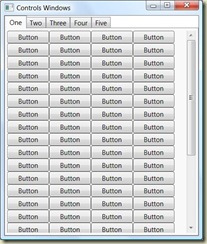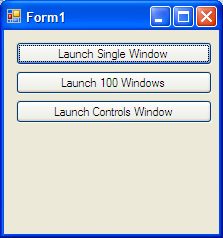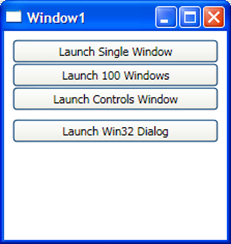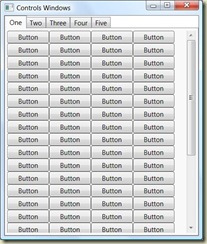I created two similar applications in Visual Studio 2008, one as a Windows Forms Application and the other as a WPF Application.
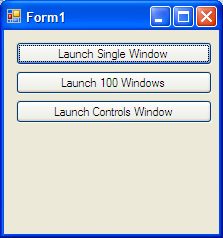
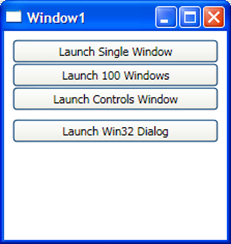
I then preformed the following tests (ran tests three times and recorded the average) as listed below:
- Time it takes to open one window.
- Time it takes to open 100 windows.
- Time it takes to open a window with many controls.
- Amount of memory consumed after opening the application.
- Amount of memory consumed after launching one window.
- Amount of memory consumed after launching 100 windows.
- Amount of memory consumed after launching a window with many controls.
- Amount of memory consumed after launching a Win32 open dialog (only in WPF).
Note: I only tested this on a single Windows XP machine and a single Vista machine. And I am ignoring hardware configurations.
Note: Memory was recorded from the task manager.
Windows XP – Time in seconds
| | Win32 | WPF |
| Launch Single Window | 0.0233669 | 0.2370075 |
| Launch 100 Windows | 1.0548501 | 21.5009168 |
| Controls Window | 0.3838853 | 0.4473099 |
Windows XP – Memory
| | Win32 | WPF |
| Just Application | 13,345K | 19,340K |
| Launch Single Window | 13,885K | 20,867K |
| Launch 100 Windows | 15,089K | 55,685K |
| Controls Window | 16,333K | 24,859K |
| Launch Win32 Dialog | | 23,440K |
Vista – Time in seconds
| | Win32 | WPF |
| Launch Single Window | 0.0170000 | 0.913333 |
| Launch 100 Windows | 1.1940000 | 12.43466667 |
| Controls Window | 0.2886667 | 0.4900000 |
Vista - Memory
| | Win32 | WPF |
| Just Application | 3,623K | 11,995K |
| Launch Single Window | 3,715K | 12,595K |
| Launch 100 Windows | 4,377K | 15,715K |
| Controls Window | 6,132K | 16,241K |
| Launch Win32 Dialog | | 14,132K |
Results
Windows XP
- Unless you have a lot of controls on a window, Win32 is faster. In my test of the control window Win32 was faster, however WPF was not far behind.
- WPF can manage a lot of controls on a form better then Win32. It is hard to show in a benchmark, but by running the applications you will notice that sizing the controls window in WFP is more responsive then Win32.
- Launch many WPF windows is slow and consumes a lot of memory.
- When you launch a Win32 dialog from WPF there is overhead.
- In general WPF comes at a cost in memory and performance.
Vista
- For the most part the story is the same. WPF comes at a cost in memory and performance.
- It seems that WPF doesn’t consume as much memory in the 100 windows test (at least on Vista machine that I tested).
- On my Vista machine there was a noticeable difference in appearance between WPF windows and Win32 windows. The Win32 windows looked blurry and not as clean and crisp as the WPF windows. This alone may make WPF worth it. Sure it is slower and takes up more memory but it does look nicer.
Vista Images
Click the images to see them at full size.